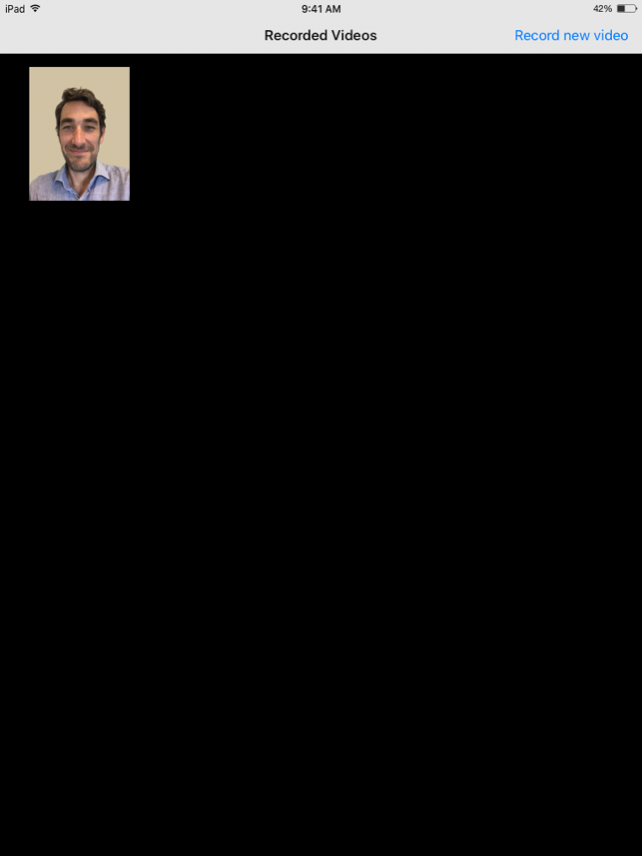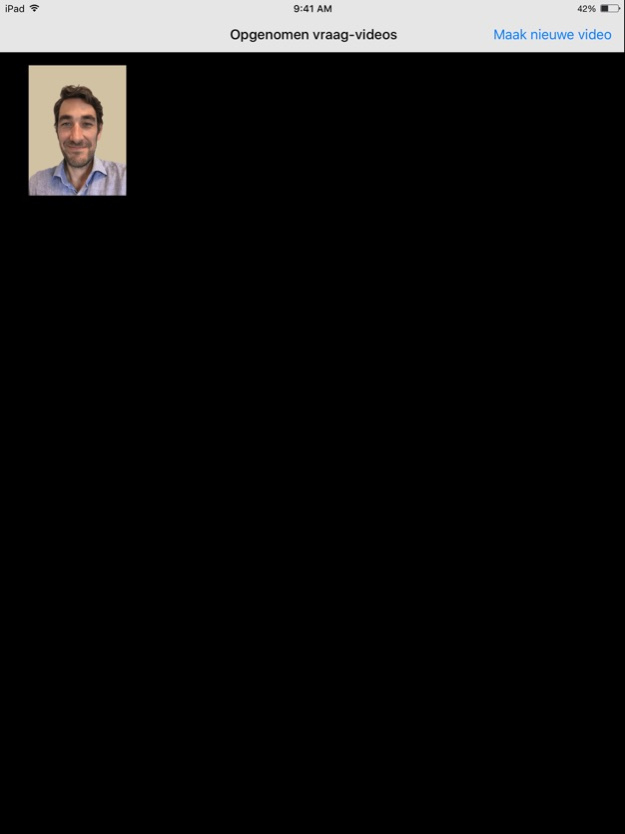BlablaScreen 2.0
Continue to app
Paid Version
Publisher Description
BlaBlaScreen is a simple video survey app for iPad that was developed for the care sector. It allows clients with an intellectual disability to voice their opinion on a topic by recording a video message. With just a play and record button and audio instructions they don't have to be able to read instructions.
But this app can be used in any situation where you are interested in people's opinion or ideas. Just record your video question and let people leave their message. All videos are stored in an album in your iPad's photo library. This way you can easily share the recordings if you have your own iCloud account.
Once you have recorded and selected your video question, the app will go into survey mode and interaction will be limited to a play and record button and audio instructions. Returning to the screen where you can record a new question is only possible by leaving the app with the home button on the iPad and reopening the app. This way recording a question can be limited by covering the home button or by using the ios 'Guided Access' feature.
Audio Feedback can be replaced by uploading new files from iTunes with the following filenames:
audiocue.m4a
post_record.m4a
pre_record.m4a
Dec 28, 2019
Version 2.0
* New App Icon
* Recorded videos can now optionally be played in sequence.
After a user has recorded a video-answer, the next question wil be queued.
This feature can be enabled in the iOS app Settings screen.
About BlablaScreen
BlablaScreen is a paid app for iOS published in the Screen Capture list of apps, part of Graphic Apps.
The company that develops BlablaScreen is Patrick Gutlich. The latest version released by its developer is 2.0.
To install BlablaScreen on your iOS device, just click the green Continue To App button above to start the installation process. The app is listed on our website since 2019-12-28 and was downloaded 3 times. We have already checked if the download link is safe, however for your own protection we recommend that you scan the downloaded app with your antivirus. Your antivirus may detect the BlablaScreen as malware if the download link is broken.
How to install BlablaScreen on your iOS device:
- Click on the Continue To App button on our website. This will redirect you to the App Store.
- Once the BlablaScreen is shown in the iTunes listing of your iOS device, you can start its download and installation. Tap on the GET button to the right of the app to start downloading it.
- If you are not logged-in the iOS appstore app, you'll be prompted for your your Apple ID and/or password.
- After BlablaScreen is downloaded, you'll see an INSTALL button to the right. Tap on it to start the actual installation of the iOS app.
- Once installation is finished you can tap on the OPEN button to start it. Its icon will also be added to your device home screen.